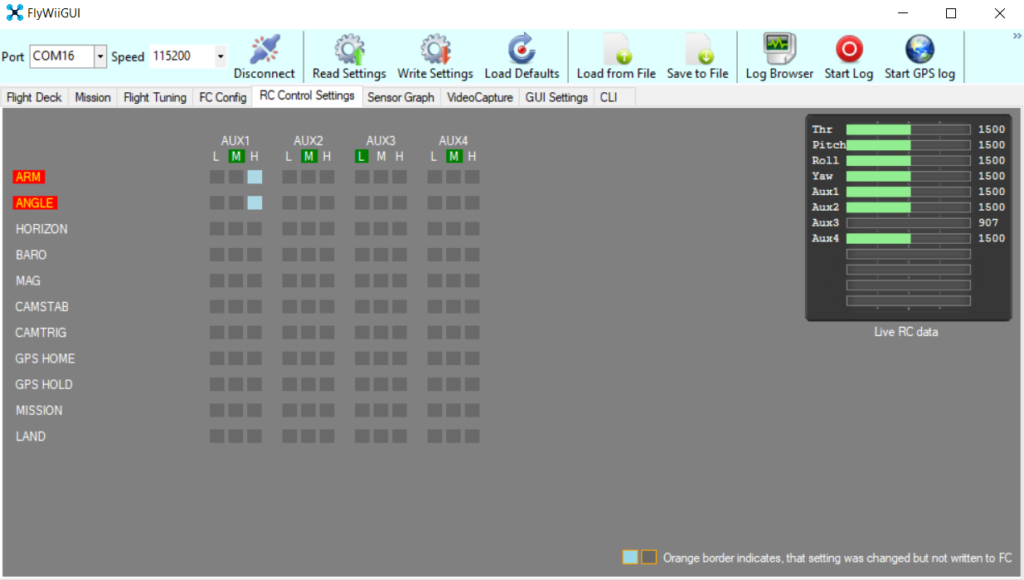How Can We Help?
Synerduino (Android)
Main Menu
- Joystick
- Accelerometer
- Settings
Definition
- Flight mode- sensitivity setting of the drone
- Sensor sensitivity – sensitivity of the phone accelerometer
- Show Progress bar – PWM data
- Block Yaw – disable Rudder command
- Aux Rename- List out the Aux switch base on FlywiiGUI (for beginers Aux 1 = Horizon & Arm Mode , this keeps the drone self leveling and as a on/off switch)
- Prevent Exit While Flying – the App wont exit until the throttle is below 1100ms
- Roll / Pitch Trims – trim your drone level
Sample of Assigning your Aux button in settings of the FlywiiGUI and Synerduino APK
SYNERDUINO – Aircraft APK
for those who wish to use this application for Vehicle operation as follows here a simple guide to safely operate. its advice that Aux 1 button is set as Arm and Horizon (pls. set this in FlywiiGUI RC Control Setting) Note: when connected this Disables your PWM from the RC Receiver as it switches over to RC Serial using the MSP Protocol
Note: compatible from Android 6 – 10 (may require install from other sources as Android may have warning as outdated Version – tested still works)
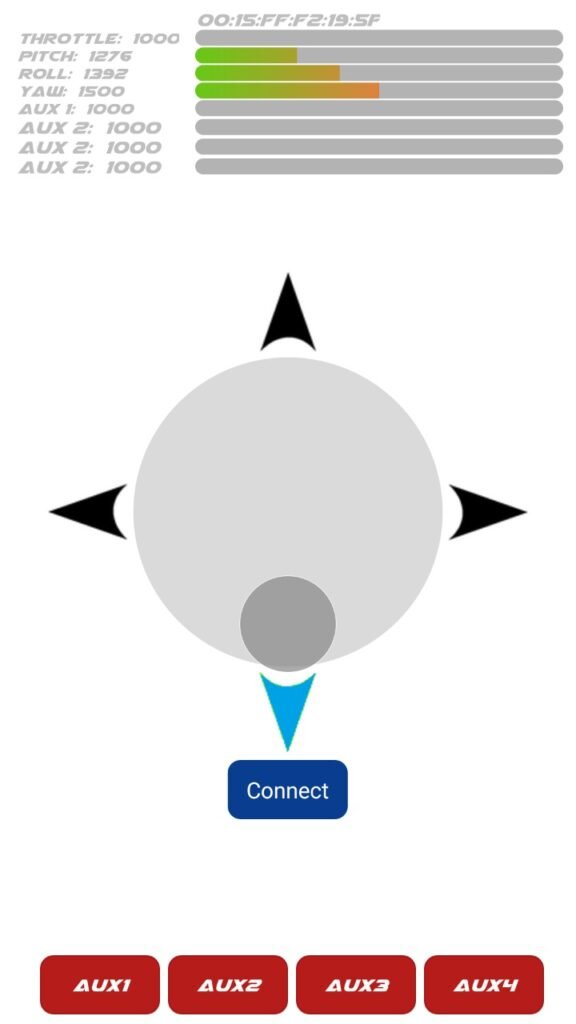
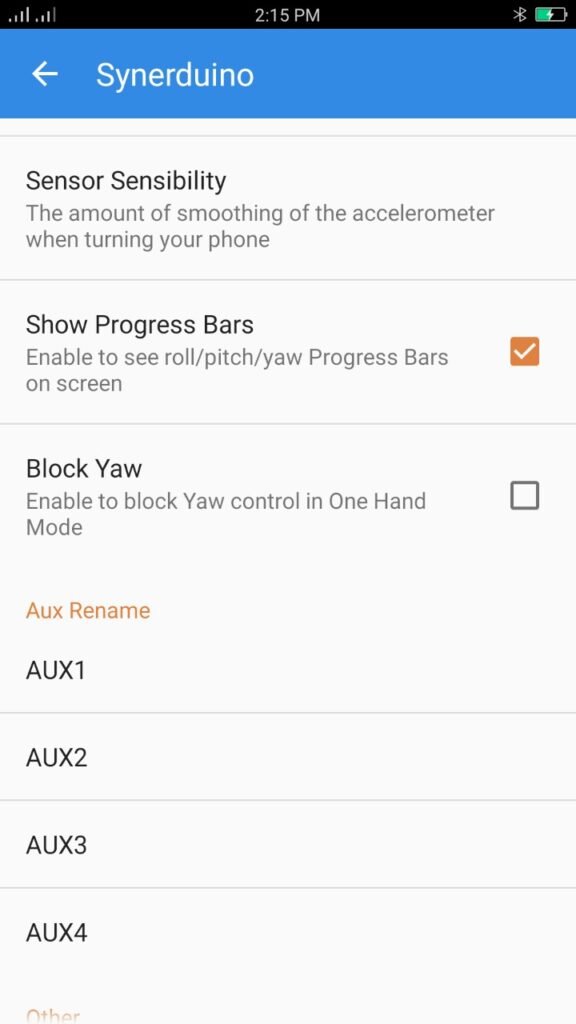
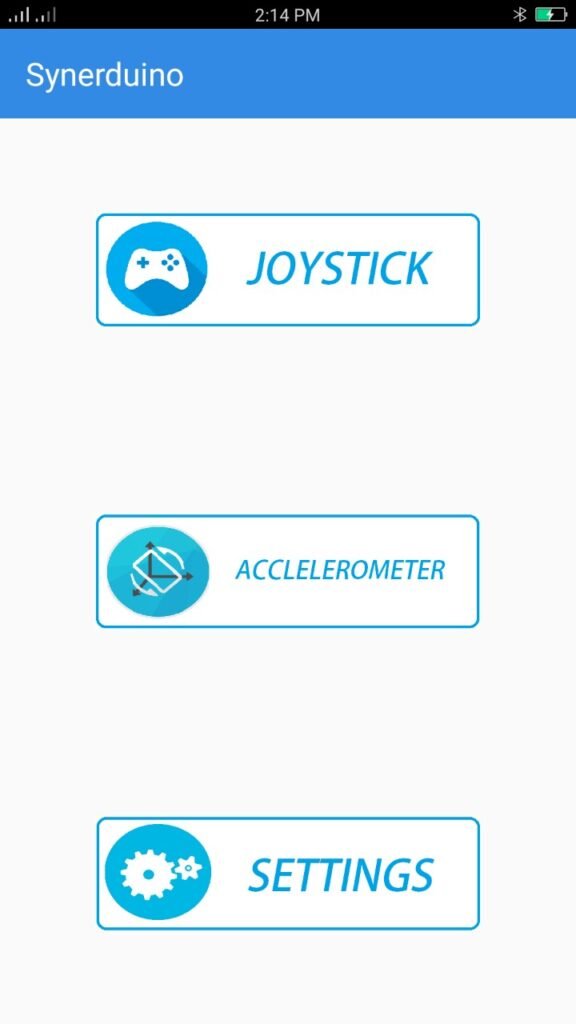
SYNERDUINO-AGV APK (Surface Vehicle only)
for those building surface Automated Guided Vehicle (Surface use) we have a special version of the app , this allow you to have a spare Phone to serve as the vehicle interface.
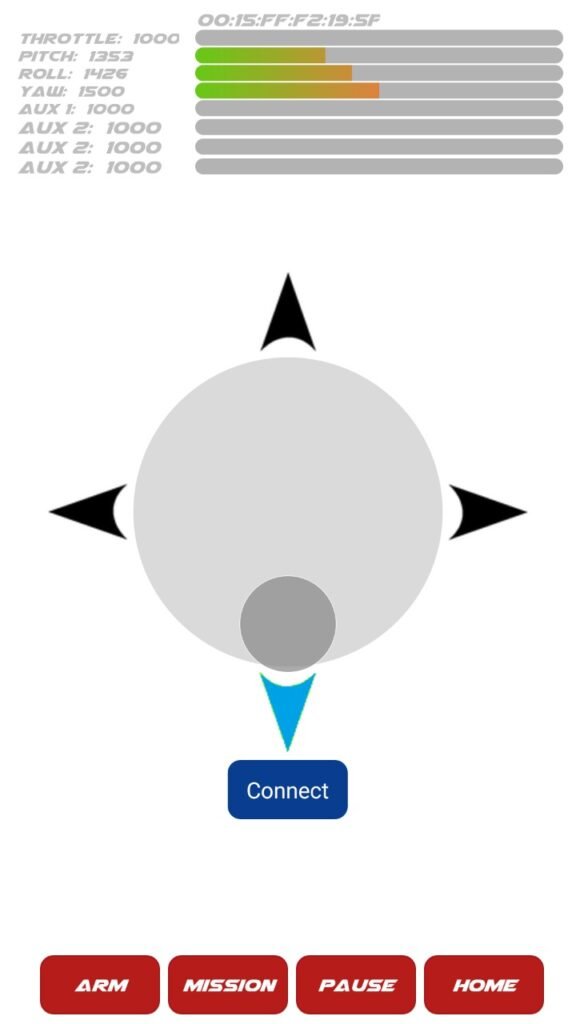


FLYWIIGUI (Windows)
When Setting up on FlywiiGUI modes are set as High or Low Aux 1 to 4
- Aux 1 Arm & Horizon
- Aux 2 Baro & MAG
- Aux 3 GPS Home
- Aux 4 GPS hold or Mission ,etc