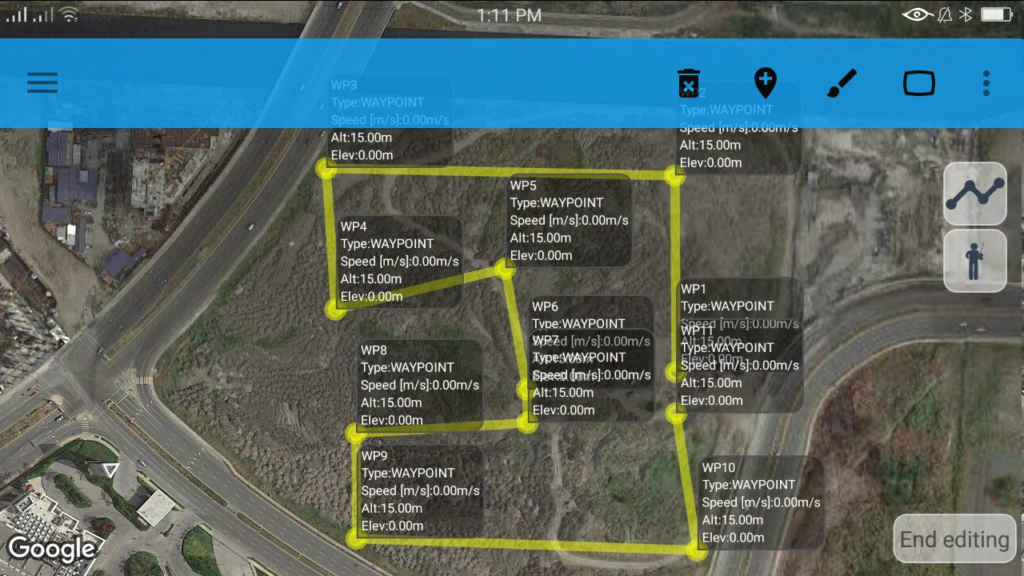How Can We Help?
Software
Synerduino Shield
Required the following software to program your Arduino Board , GPS and Xbee module ,
Arduino IDE
UBLOX Configuration Platform for GPS
XCTU Configuration Platform for XBee
Ardublock For block code Programing , some files in (.abp)
*Xloader to upload Hexfile
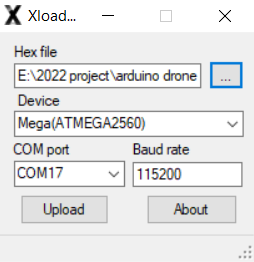
http://synerflight.com/xloader/
3DR SIK Radio – Configure your 433/900mhz SIK serial radio

FlyWii GUI

General User Interface for the the Synerduino Shield – User interface to setup your drone when the firmware is loaded (FlywiiGUI Lite for UNO 328 base controller for basic function , FlywiiGUI 19 – Map server Fix 30/10/2021)
Synerduino Multirotor Arduino Sketch
Source code for Synerduino KWAD Shield: compile this using the Arduino IDE then flash it to your Arduino board , it contains Normal Mag Orientation and Inverted Mag Orientation for those who have sensor boards that are inverted. Note: updated board will be using the GY91 with define implementation of the Synerduino board at Config.h . noted by Jewin John that we added two different version of the code to be compiled by the specific version of Arduino
Android Controller APK
note: 1 .there are versions compatible with their respective Android versions installing improper version might cause some app functions to not work correctly. 2 some versions are rebuild from older versions 3.when Installing set Install from unknown source 4. if app requires to set permission manually go to Settings > APP >APP > Permission and allow it from Media and Locations
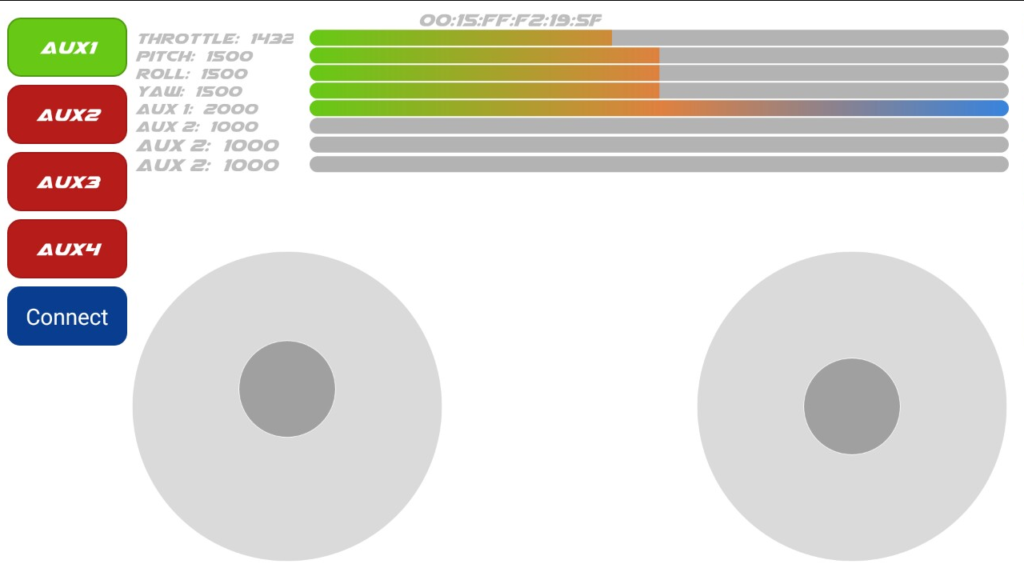
Android configuration APK
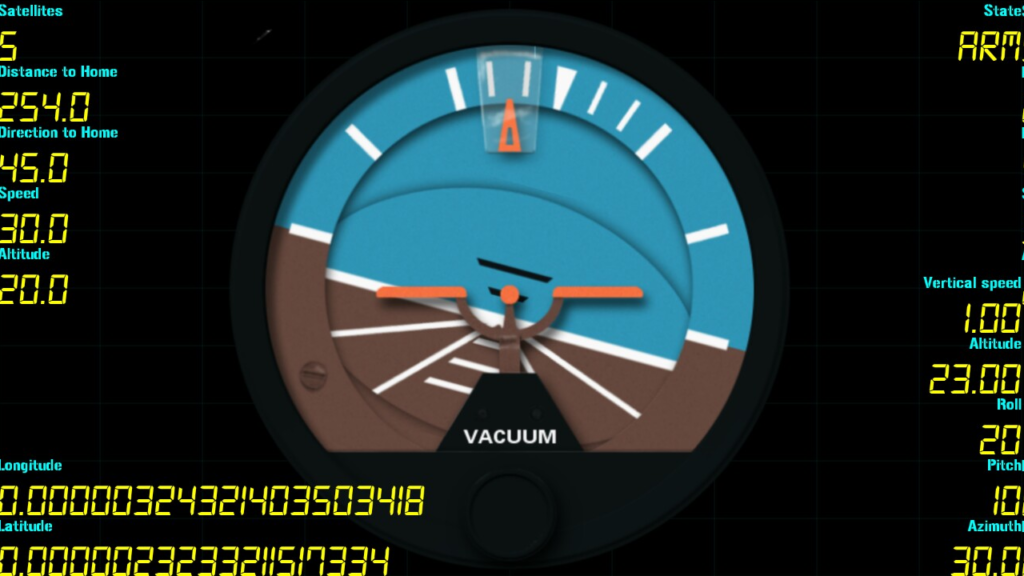
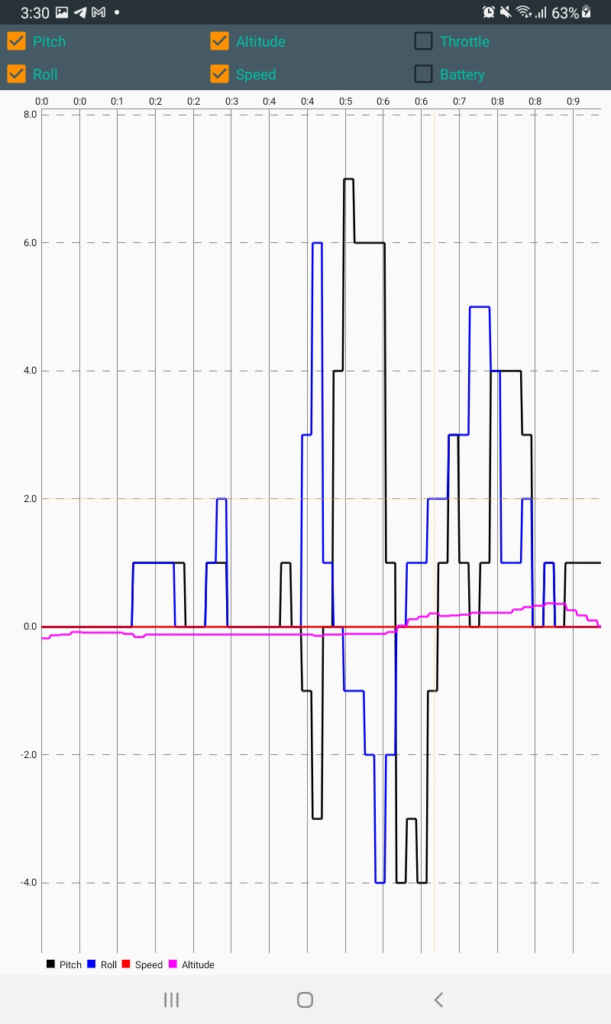
Android Mission Planning APK